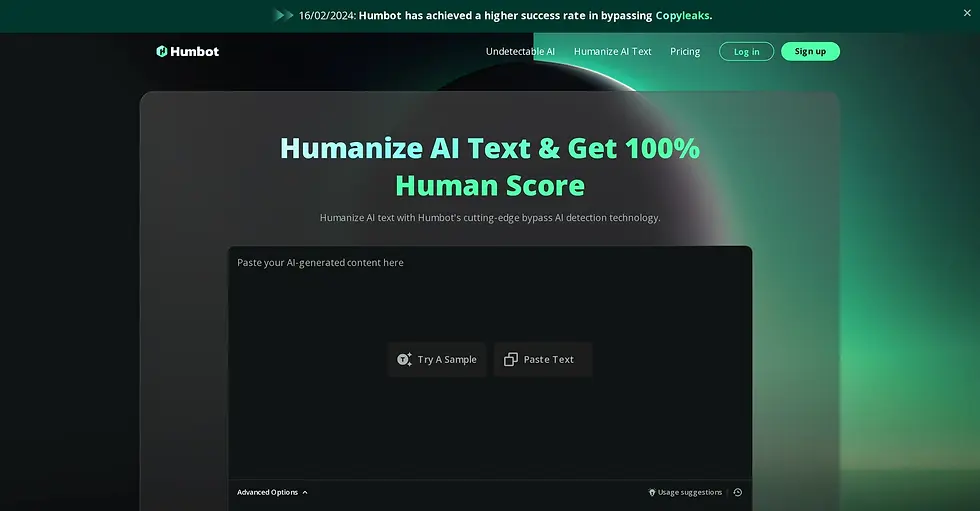Having trouble deleting ChatGPT conversations? Learn effective fixes and workarounds to resolve this issue.
Updated at:
5/3/2025
Edited and Reviewed by Hey It's AI editors
Anyone else struggling to delete ChatGPT chats? Tried archiving first or clearing cache? What fixes worked for you?
Having Trouble Deleting ChatGPT Conversations? Learn Effective Fixes and Workarounds to Resolve This Issue
Ever tried to delete a ChatGPT conversation, only to find it stubbornly clinging to your chat history like a bad habit? You're not alone. ([community.openai.com](https://community.openai.com/t/the-delete-function-in-chatgpt-is-not-working-as-expected-when-i-try-to-delete-a-conversation-or-a-message-nothing-happens/1136614?utm_source=openai)) Over the past few days, many users have reported similar frustrations, with threads refusing to disappear despite multiple attempts. If you're stuck in this loop, there's a reason—and a few ways to fix it. Let's break it down.
Why ChatGPT Conversations Aren't Deleting
So, what's causing this digital clinginess? A few culprits might be at play:
- Temporary Glitches: Like any software, ChatGPT can have random hiccups that affect basic functions, including deleting chats.
- Syncing Issues: Sometimes, deleted chats reappear because your account isn't syncing correctly across devices.
- Cache and Browser Problems: If your browser is holding onto old data, it might not process the deletion properly.
- Account Restrictions: If you're using a shared or managed account, there may be settings preventing you from deleting chat history.
How to Fix ChatGPT Conversation Deletion Issues
A Workaround That Works
Some users have found a way to delete chats when the usual method fails. Here's what to try:
- Archive the Chat First:
Instead of deleting the conversation outright, archive it first.
On mobile, long-press the chat thread and select Archive. - Go to Archived Chats and Delete It:
Open Settings and go to Archived Chats.
Locate the conversation and delete it from there.
This workaround has helped users who couldn't delete their chats using the standard method.
Other Fixes to Try
If that didn't work, these steps might:
- Refresh and Try Again:
A simple page refresh might be enough to clear out a stuck conversation. - Clear Cache and Cookies:
Your browser might be holding onto outdated data. Clearing it could help.
Google Chrome: Settings > Privacy and Security > Clear browsing data.
Firefox: Settings > Privacy & Security > Clear Data.
Safari: Preferences > Privacy > Manage Website Data. - Log Out and Back In:
Signing out and back in can reset session-related issues and allow for proper syncing. - Try Another Browser or Device:
If you're on a desktop, switch to mobile or vice versa to see if the issue persists. - Disable Browser Extensions:
Some browser extensions interfere with ChatGPT's functionality. Disable them and try again. - Contact OpenAI Support:
Still stuck? Head over to Help & Support in your ChatGPT account and submit a request.
Wrapping Up
Deleting a chat from ChatGPT should be easy, but sometimes it just doesn't work as expected. The archive-then-delete trick has been effective for some users, so give that a shot first. If you're still having issues, troubleshooting steps like clearing the cache, switching browsers, or logging out and back in might do the trick. And if all else fails, OpenAI's support team is your best bet.
Have you run into this issue? Let us know what worked for you in the comments!
Get to know the latest AI news
Join 2300+ other AI enthusiasts, developers and founders.
Ever tried deleting a ChatGPT conversation, only for it to refuse like a clingy ex? You're not alone. Turns out, glitches, sync issues, and cache problems might be sabotaging your efforts. The fix? Try archiving first, clearing cache, switching browsers, or even disabling extensions. Still stuck? OpenAI support awaits!
- CommentsCompartilhe sua opiniãoSeja o primeiro a escrever um comentário.
ChatGPT conversation deletion issue
Having trouble deleting ChatGPT conversations? Learn effective fixes and workarounds to resolve this issue.
16/03/25, 07:36

%20(1).webp)
.webp)






.webp)